Hydra 5.1 is out just a few months after the release of version 5.0. We spent a few years of work preparing it, and it’s biggest since the release of a new provisioning module in Hydra 4.0 in 2015.
We looked into how operators use price specifications and made an entirely new UI for them. Your employees will be able to set up new price plans faster and make fewer mistakes.
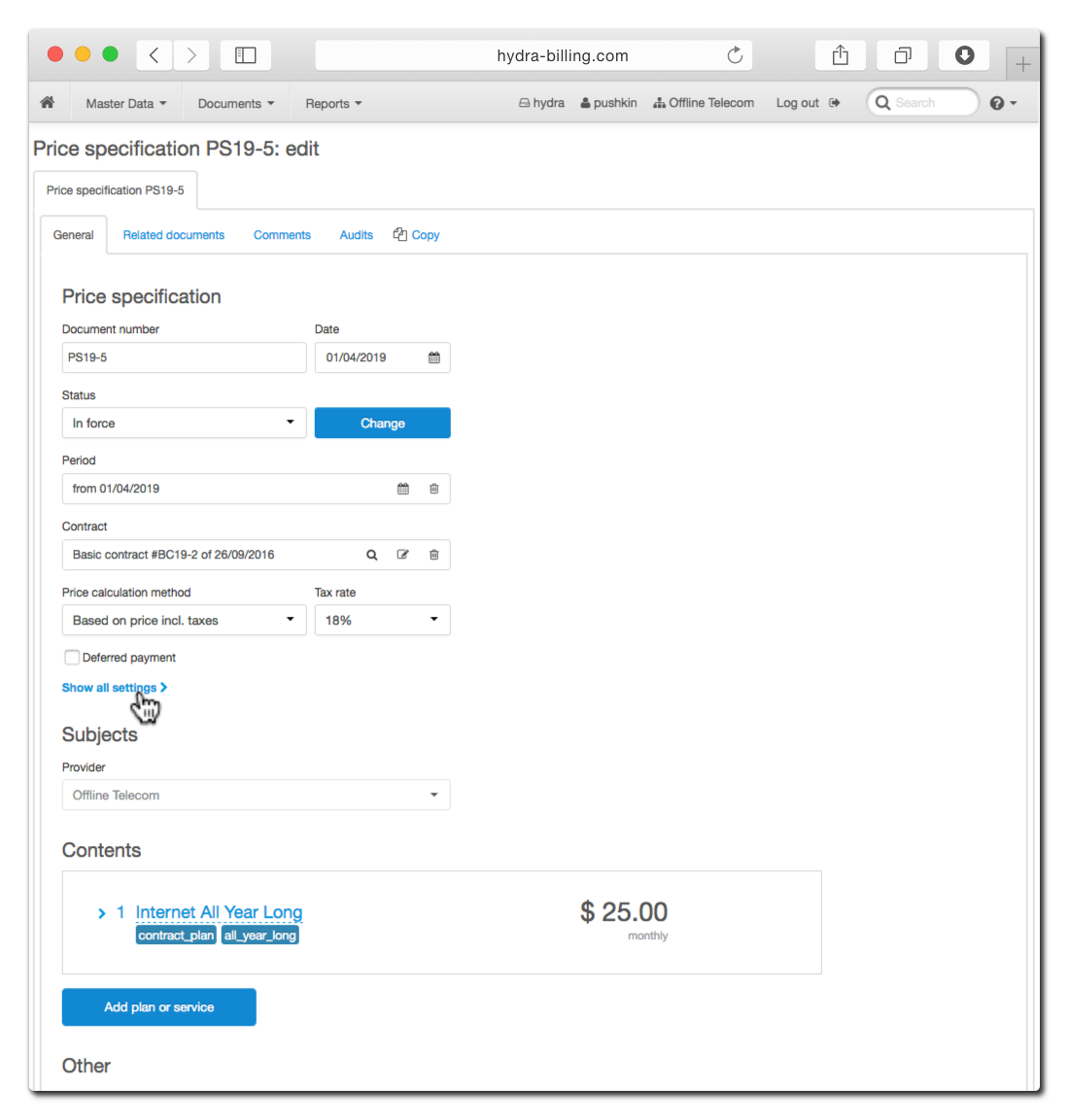
First, we made the header more compact so that the operators get to the price plans, services, and their conditions faster as those are the most important parts of the page. By default, the rarely used parameters are now hidden behind the “Show all settings” link.
The table of price plans and services was rebuilt completely. Hydra now automatically generates a short summary for each price plan. Instead of verbose tables, the pop-up windows are now used to set up the services. The windows differ for services of different types — we included five options for the most widely spread ones.
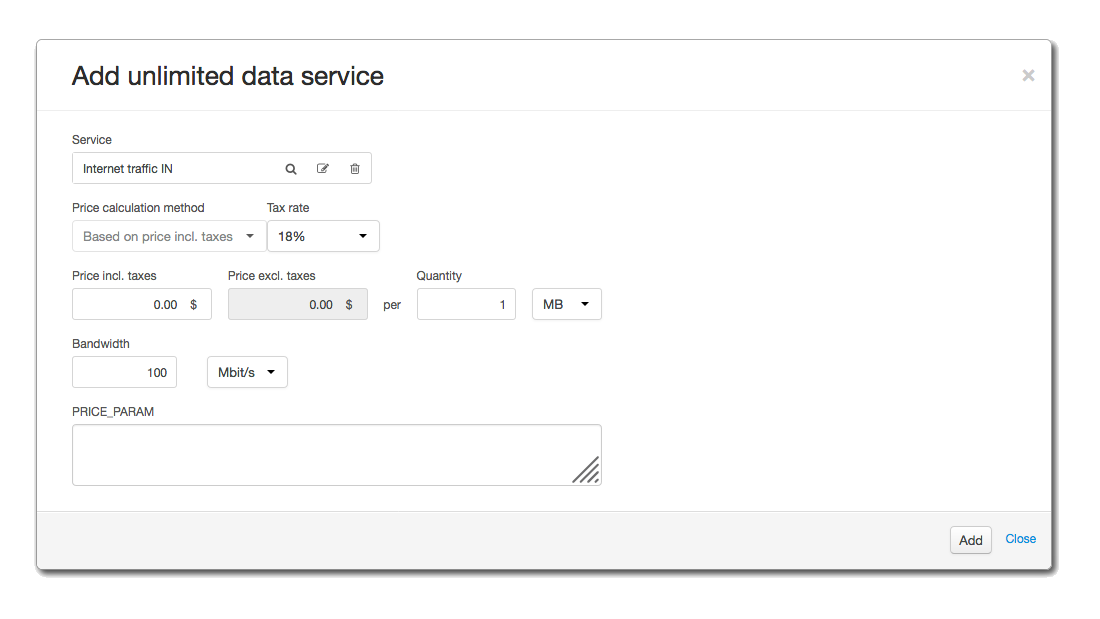
We took years of customer experience using Hydra into account and developed these forms, so that your employees will now need just the minimal knowledge to set up basic services. Creating complex plans got easier too: we analyzed the most common errors and put safeguards in place. As such, Hydra won’t let an inexperienced operator forget to set up all of the time intervals used or create a quota without specifying what happens after it has been reached.
New price specification UI is but one of the new features. The biggest of them is the new telephony.
Both prices and traffic classes are specified in a single convenient place — in price specifications. We thus removed “Traffic classes specification” documents and the need to duplicate traffic classes.
We developed new price lists to help you set up your telephony plans. During an upgrade, Hydra will automatically create price lists from current price and traffic classes specifications. To manually set up a new phone service just pick a “telephony” type when creating a new item in price specification contents.
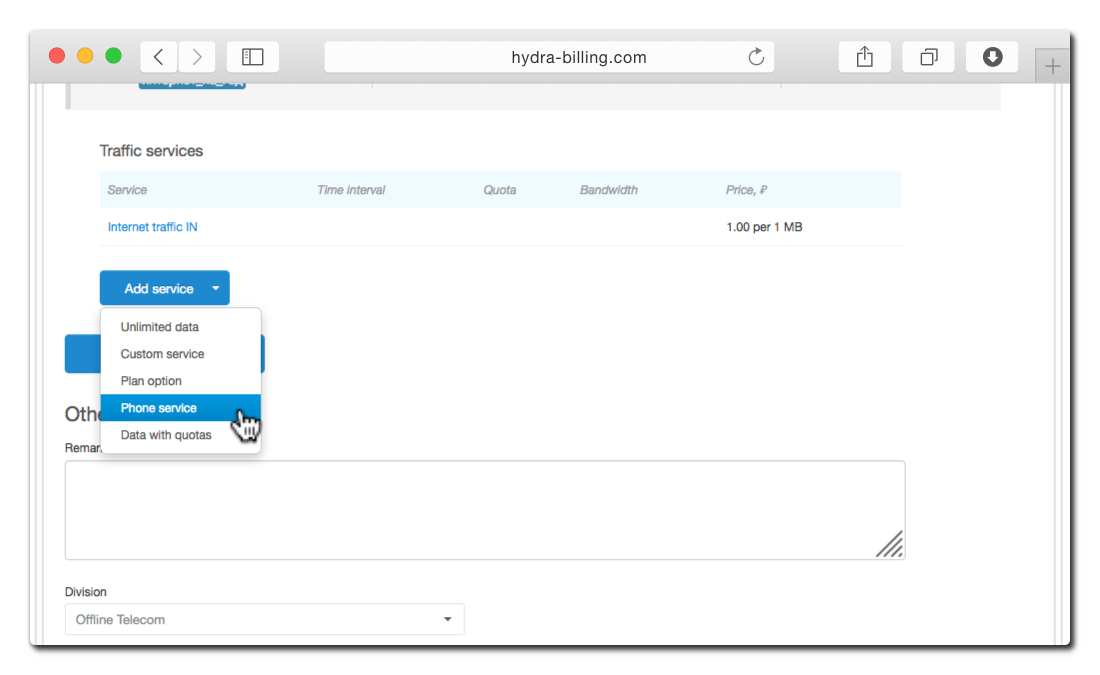
Create a new price list and specify prices dependent on A and B addresses. Price lists also have the option to upload prices in bulk from a CSV file in a simple format.
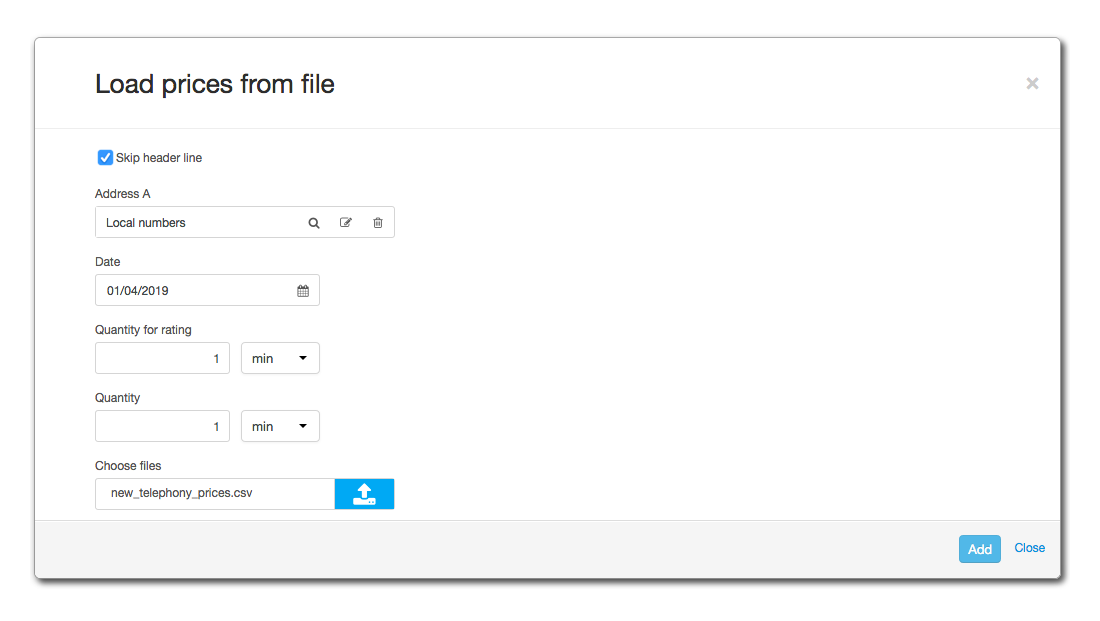
If you are using complex price plans with seance settings or quotas make sure to check out the purpose-made sections of price lists — these important parameters won’t be lost within hundreds and thousands of regular rows anymore.
We revised the CDR storage and separated raw CDR data from the rating results. This allows to rate CDRs more than once thus greatly simplifying the complex cases which are so common in day-to-day operations of telephony providers.
The architecture also gives telephony providers the means for supplier reconciliation. We plan on further developing this feature in one of the next releases and are eager to receive your feedback and suggestions.
In this release we improved support for telephony in HARD, our RADIUS server. It now uses profiles to perform AAA for telephony services. If necessary HARD will still access the DB to determine the maximum allowed duration for every call that is being authorized.
Using profiles helped to reduce the number of calls to the billing core which resulted in improved performance and allowed us to implement a much sought-after autonomous mode for telephony. When in autonomous mode HARD uses the maximum allowed duration specified in the configuration file.
We also touched up addresses management in Hydra. Area codes and groups became simple lists and received a powerful search feature.
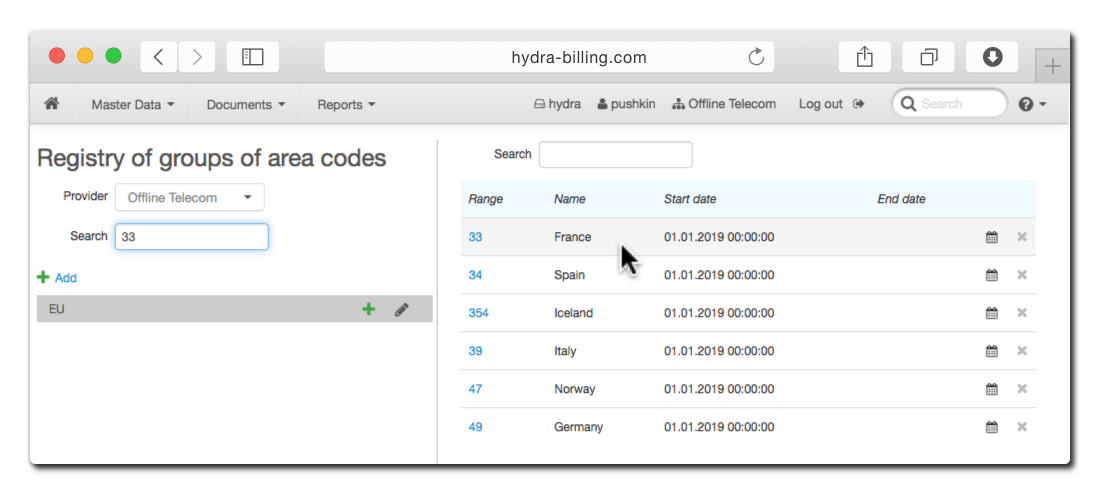
Besides, moving an area code from one group to another can now be planned in advance. Hydra will take this into account when rating CDRs.
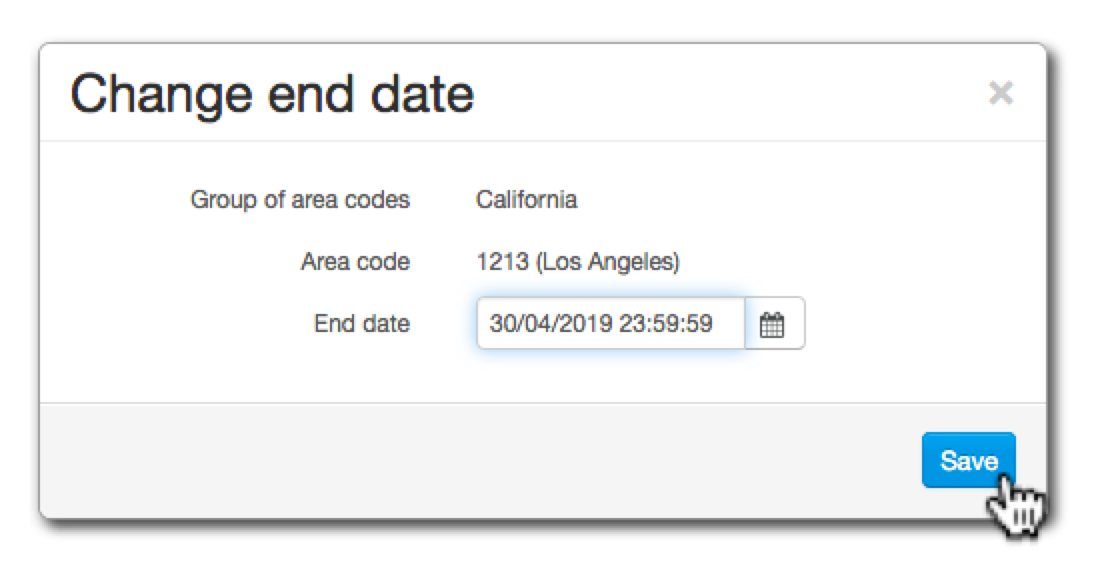
Hydra 5.0 marked the arrival of the Dealers feature. With Hydra 5.1 we now add a new application to our suite — the Customer Care Portal.
We understand that a provider might hesitate giving Service Provider Console access to their partners, as it’s one of the central pieces of the provider’s infrastructure. That’s why we built the Customer Care Portal — a simplified web interface for managing customers in Hydra.
The portal will only let your partners get access to their own customers and generate the preconfigured reports, so you don’t need to worry about divulging too much information.
The application also allows accepting payments natively while all the other actions are done via business processes. This helps you strictly limit the actions the operators can perform and streamline their work. Of course, the application works with Hydra OMS out of the box.
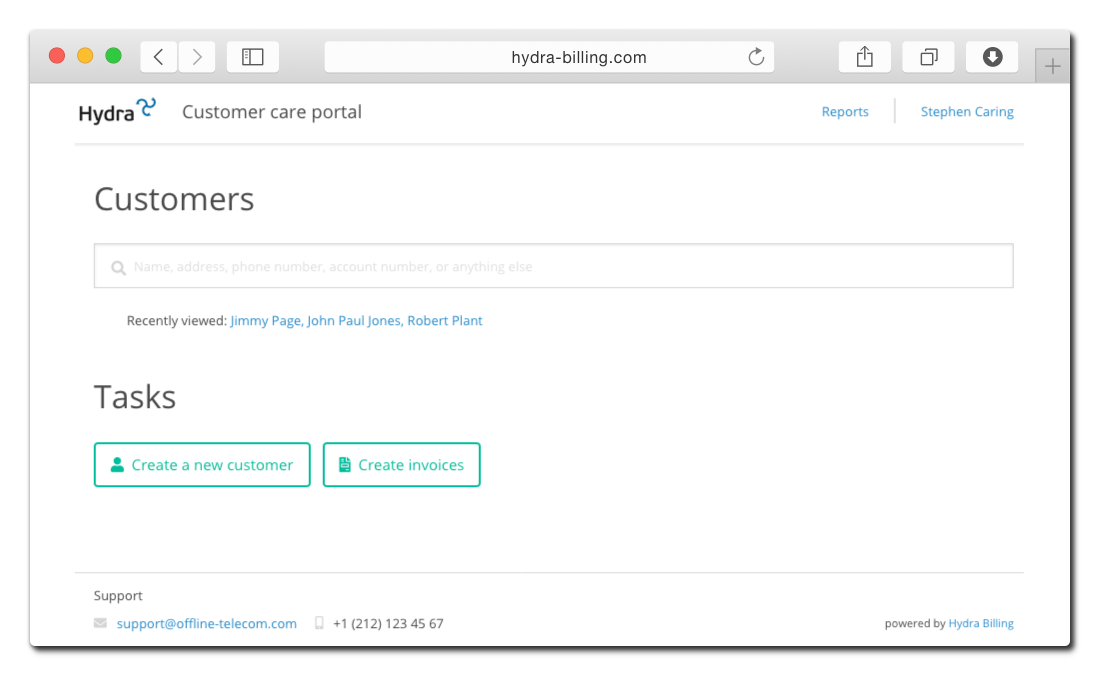
The Customer care portal includes a powerful full-text search, much like the Service provider console. The customer page has their basic info and service provision details.
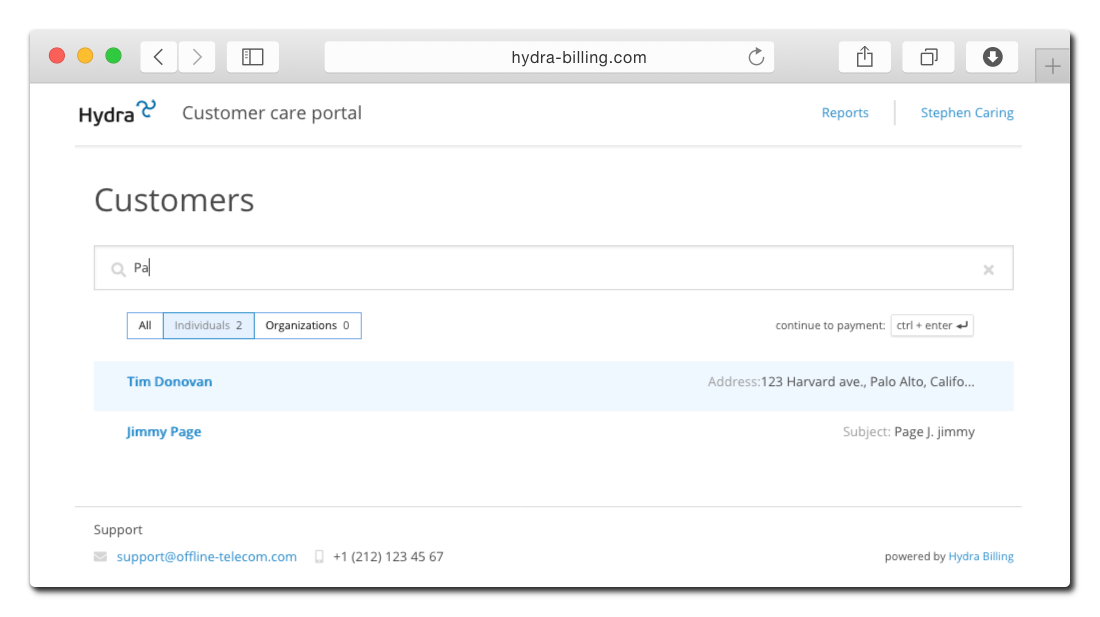
The customer page has all the info necessary for day-to-day customer care tasks. But if your partners need some extra information don’t hesitate to contact our support — we welcome any feedback regarding our newest products.
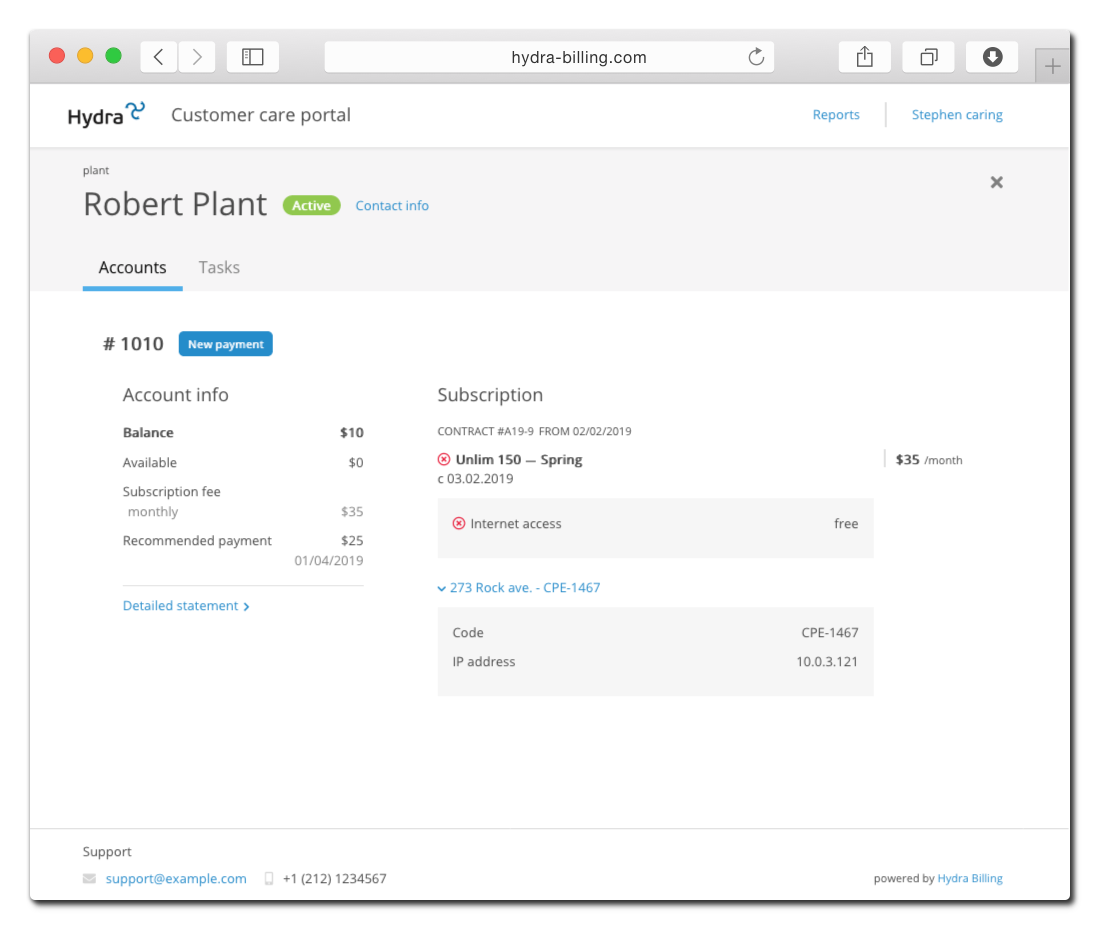
You might also find that the portal is a great tool for your own Customer care departments or call centers. After all, it was designed specifically to be easy to learn, straightforward to use and quick to extend with the built-in Hydra OMS integration.
In Hydra 5.1 we not only updated the Self-Care Portal to Rails 5 but also added a couple of new features to help you interact with your customers. You might want to check them out.
Sometimes providers have to ask their customers to explicitly perform certain actions. Accepting terms and conditions, submitting legally required personal ID details, specifying current contact details — all these tasks can be streamlined by setting up a forced redirect when a customer logs in. The application will redirect the customer to a page with a previously set up message until they fulfill the necessary conditions.
Save resources of your tech support and customer care department while the customers feel less hassled and leave satisfied with the quality of service.
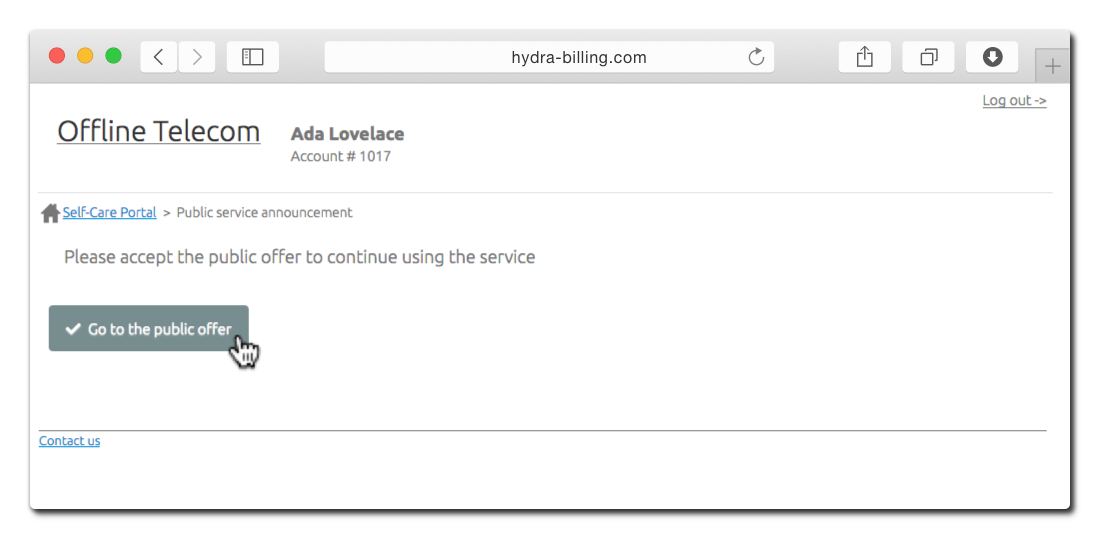
Not every message requires immediate action. We also added support for pop-up windows that can be skipped. Inform your customers about a new special offer — a customer will see a pop-up right after logging into the Self-Care Portal.
We also included a form for creating a support request. Add a tile with a support request link to the homepage so customers can get in touch with your support agents straight from within Self-Care Portal.
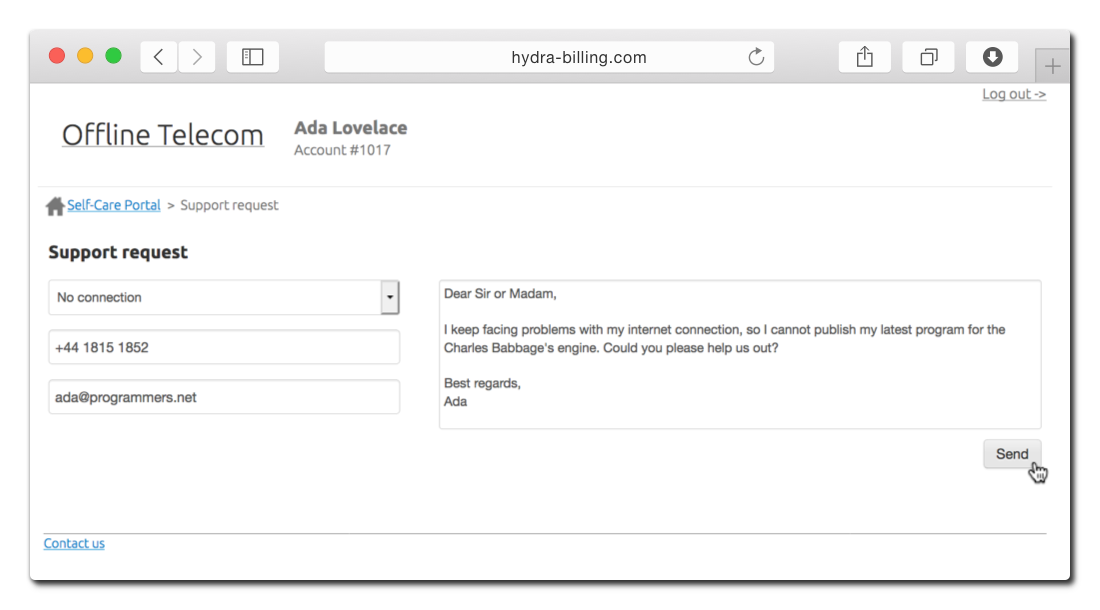
The Self-Care Portal works with OTRS help desk out of the box. Need an integration with another solution you currently use? Our tech support is always happy to help you!